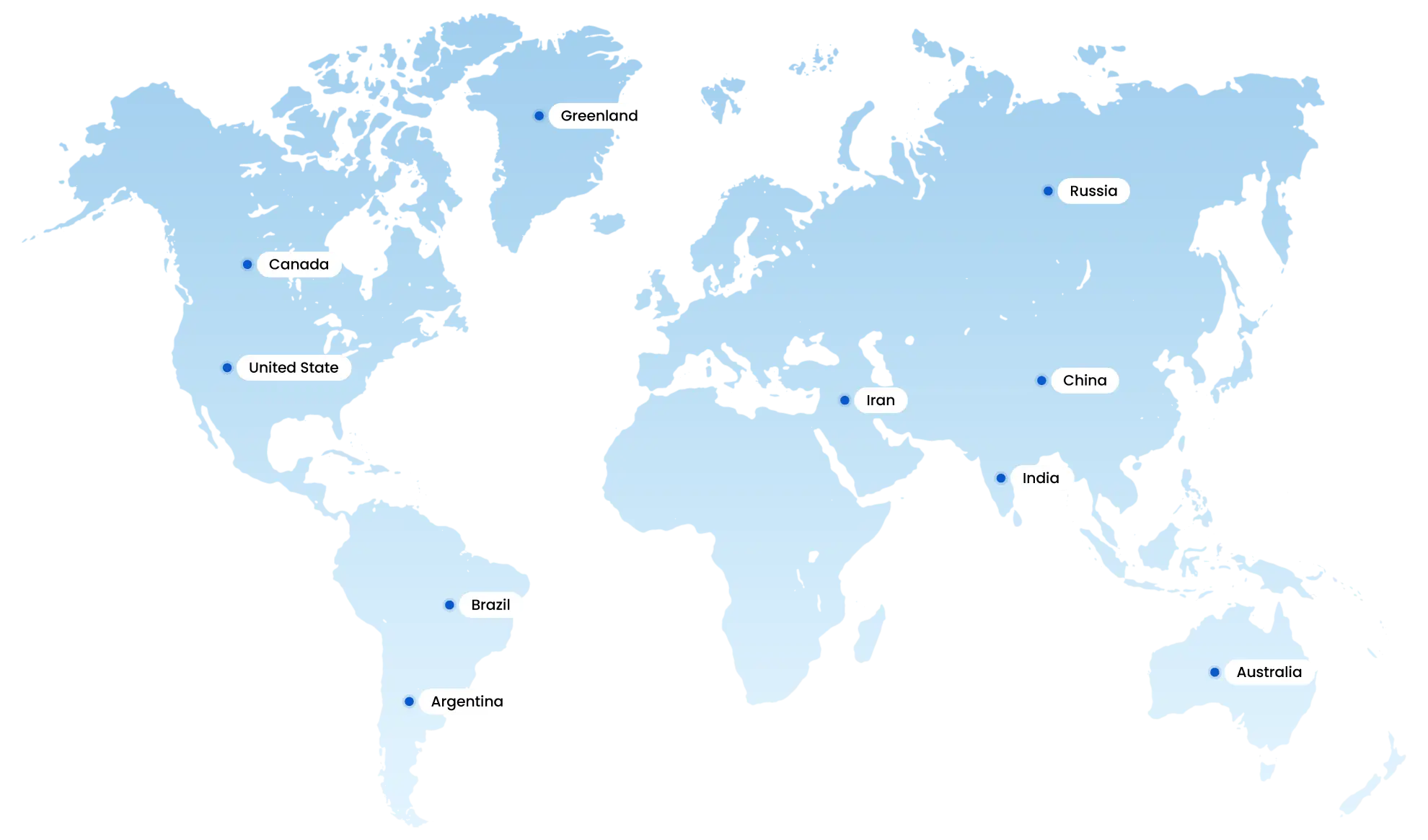Our Key Features
Transfer money seamlessly and instantly using QR codes, enabling swift and hassle-free transactions. Make secure payments with confidence, thanks to our advanced security system that safeguards your financial information. Conveniently top up your mobile device for uninterrupted connectivity. Store and manage your funds securely in a mobile wallet, providing easy access and control over your finances. Enjoy the flexibility of a virtual card, empowering you to make online purchases effortlessly. Experience efficient remittance services for swift and reliable money transfers. Simplify your financial transactions and embrace the convenience of our comprehensive suite of features.
Contact Us